|
Greetings from the FormSprint help desk!
Ah Spring!
After the long, cold and dark months of winter, we in New England are ready to throw open the windows and get some fresh air! It's time to sweep out the cobwebs, wash the windows and purge the closets of all those things we haven't worn or used in the past four years or more! We all know it's so much easier to find your favorite shirt or whatever, when you don't have to wrestle with all the unused, unwanted stuff. So we thought we'd devote this newsletter to some
ideas for FormSprint housekeeping. Hope you'll find the ideas useful and perhaps they may even make your job just a little easier. And I hope you enjoy the pictures in this issue of some of the lovely homes of Galveston, Texas. This area was badly damaged by Hurricane Ike in 2008. I chose to include pictures of the lovely front porches which to me symbolized a return to normalcy and a sense of community and neighborliness.
|
|
So which forms do we actually use?
 This discussion has to begin with the question, "are you including FormSprint in your backups?" All of the FormSprint libraries begin with the letters "ICS" so they're easy to identify. As we discuss when a form was last used you want to be confident that should you need to, you can always go back to retrieve a form. This discussion has to begin with the question, "are you including FormSprint in your backups?" All of the FormSprint libraries begin with the letters "ICS" so they're easy to identify. As we discuss when a form was last used you want to be confident that should you need to, you can always go back to retrieve a form.
We have had a number of requests from users wanting to know when a form was last used - if ever, and we are planning on providing the last used date in the FormSprint directory. In the meantime, you can determine the last used date from the automatic system update of the history of the form compiled flash page file, which is in library ICSFPAGE.
From the FormSprint menu, use Function Key 14 for Administration, and then press F2, Library and File Index. The listing shows all the forms on your system and the associated file name, for example V123456789.
To determine the date, enter the command WRKOBJ OBJ(ICSFPAGE/V123456789). Use the option 8 to display the description. Page down one screen and you will see the
"Last used date".
If you determine that you want to delete a form, use Function
Key 3-Edit Form from the FormSprint Editor. Put your cursor on the form to be deleted and use F8 to delete - confirm deletion with F18. |
FormSprint getting slower? 
We in tech support have all had the call telling us that the system seems to be getting slower and slower. We take a look at how the machine is set up and available resources and all looks fine. Then we notice that in the Batch Job description, we are (K)eeping the input spool files and we're keeping them in the virtual queue. We ask the question "So how many spool files do you think you have in the virtual queue?" "Oh, we have quite a few." "Well how many do you think?" "Thousands!" The first recommendation would be to reduce the number of spool files overall. Do you really need to keep the input spool files? Secondly, if you do need to keep the files, don't let them revert back to the virtual queue, use the Holding queue option in the Batch Job Description of the Job Controller. Just by entering an OUTQ name in the Holding queue field, FormSprint will create the queue for you. The problem is that the way the operating system works, in order to process a spool file, each entry in the queue must be polled to see if it is ready. When there are thousands in the queue, this can cause serious delays. The holding queue has other benefits for troubleshooting, but primarily it will keep your virtual queues clean. |
Making the old new again

Originally, the mapping of data in the form definition was done through the Data Mapper. Anyone who remembers setting up a form in this format can tell you that it wasn't exactly straight forward. And so much functionality has been incorporated into the Spool Mapper, that those original forms simply can't do all the things we want. A new program (ICSPROG/DMAP) has been included with the latest version of the software to automatically convert the data mapper forms into spool mapper. Please give tech support a call if you need help with this. |
What else is new?
 We've added several new features to the Power Email and PowerPDF modules. Power Email provides a place to create a template for the email which includes the cover message which can contain both fixed and variable text. In addition, you can now create a "fancier" cover using an html file which is incorporated into the template. We've added several new features to the Power Email and PowerPDF modules. Power Email provides a place to create a template for the email which includes the cover message which can contain both fixed and variable text. In addition, you can now create a "fancier" cover using an html file which is incorporated into the template.
Originally, the email program provided for attaching only PDF files. You can now attach other types of files and multiple files. In addition, the PDF Conversion program has been expanded to convert to TIFF as well as PDF.
Requirements for certain types of bar codes created the need to include a Julian date function. The Current Date Extract FN(DT,6) and the Date Conversion function FN(DA,6) have both been expanded to include the Julian date.
In the past, when using page tiling (multiple logical pages on a single physical page) you could not also use the distribution function. This has now been expanded to permit dynamic distribution of the tiled
pages - FN(DD,*QUEUE,,TILE,1,,N)
In the early versions of FormSprint the output spool file name from the FormSprint processor was FORMSPRINT. This caused some confusion on some systems using other software for archiving, emailing, and faxing. The program was changed to use the name of the virtual queue for the output spool file name. With the latest release, the output spool file name can be controlled within each form definition by using dynamic distribution. The desired file name is
added to the PATH field of the distribution statement preceded by
&N: FN(DD,*QUEUE,,PAGE,1,&NFILENAME,N). |
|
|
|
|
 |
Galveston, Texas

Each spring and fall I have the opportunity to spend a week doing disaster recovery work with an outfit called ServCorps. The group includes volunteers of all ages and skill levels whose only goal is to assist those who have lost their homes or whose homes have been badly damaged by natural
disaster and who otherwise would not be able to rebuild.
This spring took us to the Galveston area, Texas City and Santa Fe, TX. This area was hit hard by Hurricane Ike in 2008. I chose to use pictures of the lovely porches of
Galveston as a symbol of an area coming back after disaster. The porch to me
represents a return to community, to a restoration of neighborhoods. But the neighborhoods where we worked did not have the means to rebuild. Close to the beautiful streets of Galveston are very poor neighborhoods where many homeowners may not have had the right insurance, or none at all. Sometimes the owners are in poor health and simply don't have the strength or the money to repair the damages. The destruction was startling and a year and a half later, there is still a tremendous amount of work to be done. |
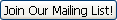 |
|